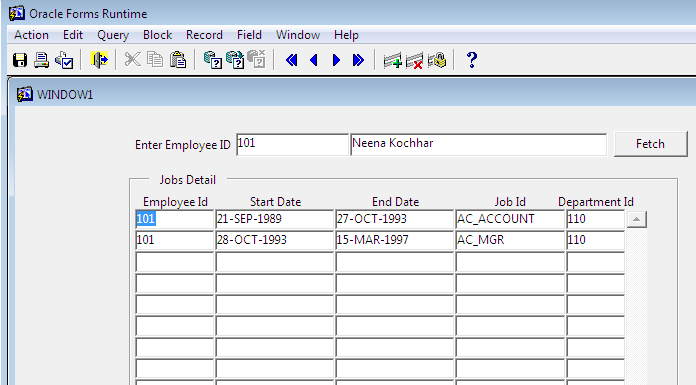About The Book
The following chapters covers this book:
Chapter 1
What is Unstructured Data?, covers what a digital object is from first principles. This chapter will provide the reader with new insights into the basics of unstructured data.
Chapter 2
Understanding Digital Objects, answers all the questions generally raised about multimedia objects. This chapter takes the reader through all the different types of smart media currently being used and how they can work with them intelligently.
Chapter 3
The Multimedia Warehouse, discusses all the concepts behind a multimedia warehouse and how it differs from a relational data warehouse, using real life case scenarios.
Chapter 4
Searching the Multimedia Warehouse, continues from the previous chapter. This chapter takes the reader further into the multimedia warehouse architecture and explorers all the issues behind doing simple and complex searches and then how to best display the results.
Chapter 5
Loading Techniques, will help storage and database administrators learn about all the different techniques and database issues involved in loading large numbers of digital objects into a database.
Chapter 6
Delivery Techniques, covers all the concepts behind setting an e-commerce system and delivering digital objects. Learn about copyright management, protection from privacy, price books, business rules, and processing workflows.
Chapter 7
Techniques for Creating a Multimedia Database, will help the Oracle Database Administrators and Developers to learn how to configure an Oracle Database and web server for managing multimedia. They will discover which database parameter and storage configuration settings work and why they work.
Chapter 8
Tuning, will help the Oracle Database administrators learn new concepts, skills, and techniques that are required to manage very large multimedia databases.
Chapter 9
Understanding the Limitations of Oracle Products, gives an overview of all the Oracle products and key features and helps you learn how well each one works with multimedia. Readers will also begin to appreciate what is truly involved in the real configuration and setup of a multimedia based database.
Chapter 10
Working with the Operating System, will help database administrators and developers gain a better understanding of how to extend the Oracle database to work and integrate with open source code. This is generally required to perform additional and complex processing, which is currently beyond the normal bounds of the Oracle Database.