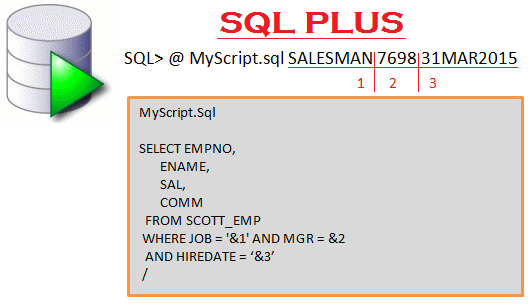Dbms_Output.Put_Line is a good way to debug PLSQL code easily by getting print the required values to track where the things are going wrong. But if you want to log that print data into a table to analyze it any time, you can do this with Dbms_Output.Get_Lines procedure.
The example is given below to log Dbms_Output.Put_Line print values into a table in Oracle. Below is the structure of the table which is used in this example named "outputlog" or you can create your own as per your requirement.
CREATE TABLE OUTPUTLOG
(
CHAR_COL VARCHAR2(1000 BYTE),
PROCNAME VARCHAR2(100 BYTE),
LOG_DATE DATE
);
And the following is the PLSQL anonymous block example to log the output:
DECLARE
n NUMBER := 100;
vcol DBMS_OUTPUT.chararr;
BEGIN
DBMS_OUTPUT.enable (100000);
--- do something here
DBMS_OUTPUT.put_line ('first line');
--- do somthing here
DBMS_OUTPUT.put_line ('second line');
--- do something here
DBMS_OUTPUT.put_line ('third line');
--- get the output into vcol array
DBMS_OUTPUT.get_lines (vcol, n);
FOR i IN 1 .. n
LOOP
INSERT INTO outputlog (char_col, procname, log_date)
VALUES (vcol (i), 'anonymous', SYSDATE);
END LOOP;
COMMIT;
END;
Note I assing the value of 100 to n variable and the number of output lines are only 3 so it will loop and record only 3 times because it is having only 3 rows in output, but if the output buffer is having rows more than 100 than it will log only 100 rows, so adjust this variable value accordingly.

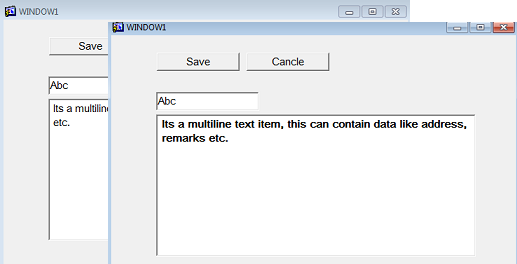
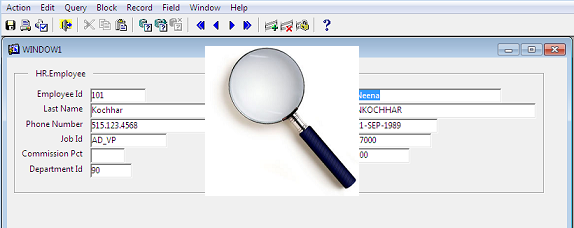
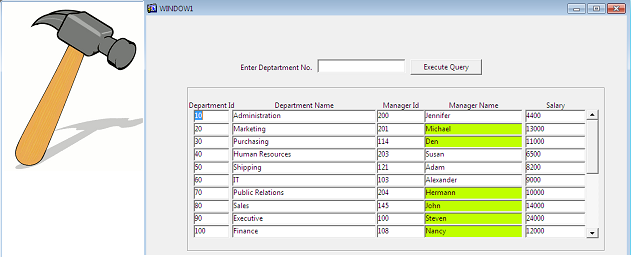



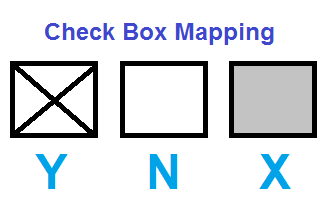
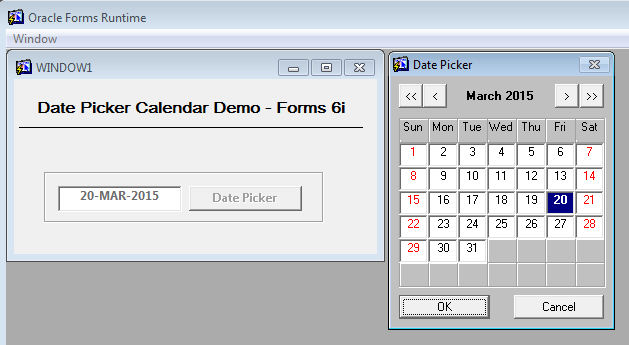
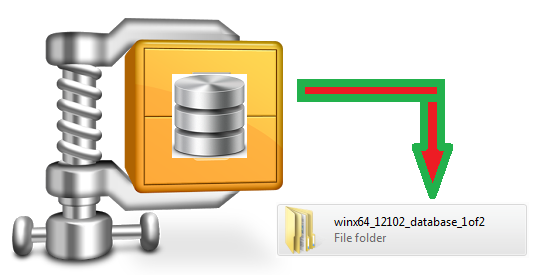
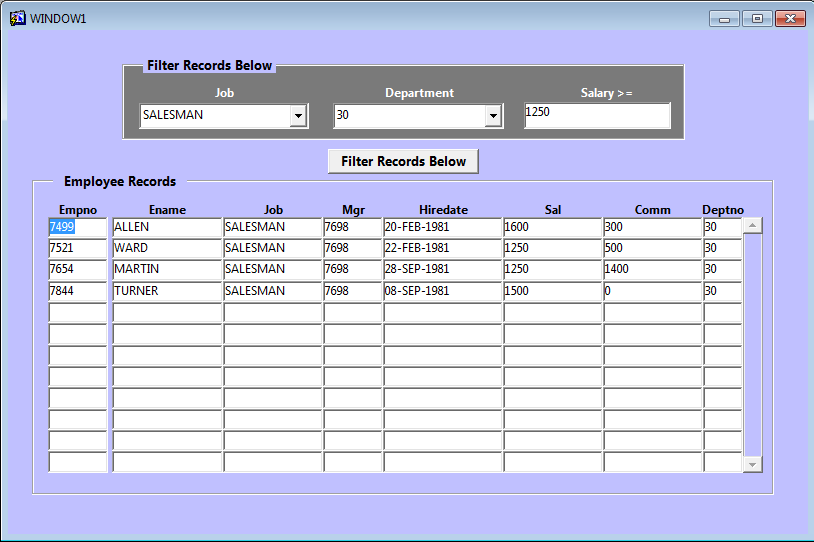

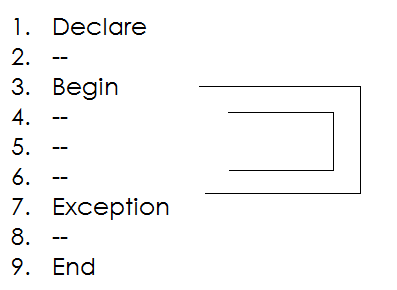
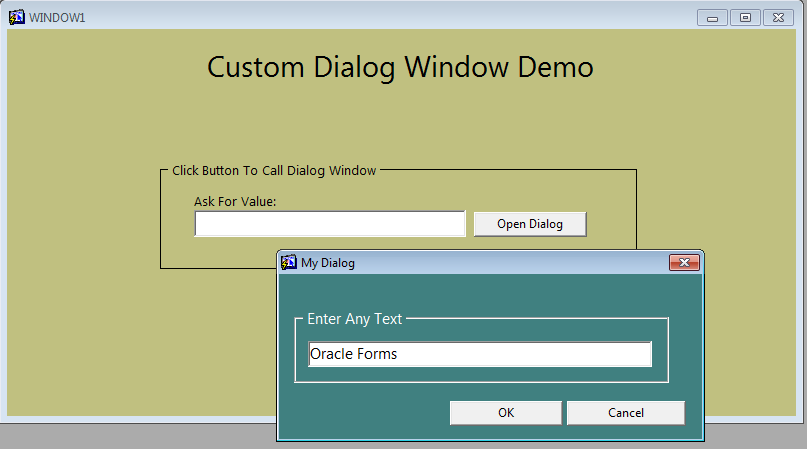
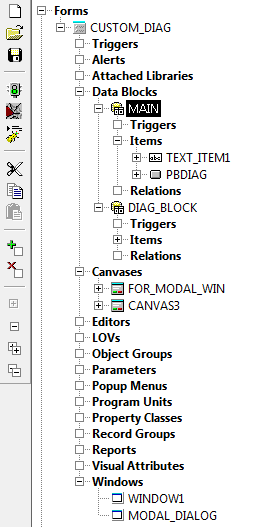
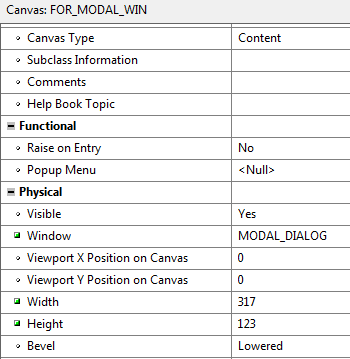
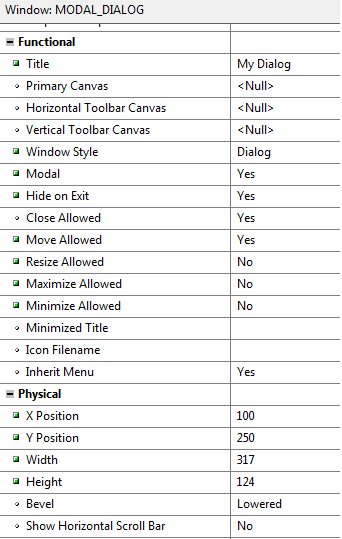
.jpg)